Frequently Asked Questions
Table of contents
General Questions
Is it possible to import/export bpmn processes?
You are not able to import your processes from other software into Gluu. The reason is that there normally isn’t a 1-to-1 match and therefore a basis for a transfer. We have a manual process transfer service that may be relevant to you.
Is it possible to export the whole process “landscape” to publish it to a broader audience?
Yes. Gluu gives you the following options for sharing processes outside of Gluu:
- Create PDF guides from processes and work instructions.
- Show process diagrams on intranet pages or SharePoint.
- Print labels with QR codes for easy scanning and access to work instructions and processes in Gluu.
- Download processes and activities as lists to Excel, SharePoint or PowerBI.
- You can also access any content via our API.
Security, hosting and technology
How secure is Gluu?
Gluu is built on a new Microsoft technology stack and delivered from Microsoft’s Cloud. This means that Gluu is very secure. In fact, a part of the German criminal justice system trusts us with their data, as they are using Gluu and have vetted us. To add some detail…
- Our service is delivered through Microsoft’s Azure cloud. This means we have the same hosting setup as e.g. Office 365 with, for instance, ongoing threat monitoring and detection.
- All communications are SSL encrypted.
- Form data can be AES encryption with keys generated by Gluu.
- 99.9% platform uptime.
- We offer an export of all your data at any time (should you decide to leave us).
Where is Gluu hosted?
Gluu is hosted and delivered from Microsoft’s European data centres in Amsterdam and Dublin. This means that all data is stored within the EU (ensuring compliance with GDPR).
Can we host Gluu on-premise?
No, this is not possible. However, we do offer the ability to host Gluu in your organization’s own Azure environment. This is our so-called ‘Private tenant’ option where Gluu is managed within your own Azure instance with the ability to test and approve new releases and control this fully.
This option is available via our Enterprise plan and at additional service cost.
Do you offer 2-factor authentication for extra security?
Yes, you can have SSO and 2FA via Microsoft or OKTA, so it will be like logging into your own infrastructure.
How does Gluu backup our data?
All your data is backed up continuously via Microsoft’s Azure services. This means that every 3-5 minutes a backup is made. This is stored for 35 days on a rolling basis.
What happens if a users internet connection is lost?
When you work with drawing processes and creating work instructions then your work is backed up using your browser’s storage. The result is that even if your internet connection is lost, then your work will still be available for saving to Gluu’s servers once your connection is restored.
Can our users use Single Sign On (SSO)?
Yes, users just click on the Microsoft button and are automatically authenticated against your organisation’s user list. We can also give specific Microsoft AD groups within the business access to Gluu so if they leave the company they automatically can’t get into Gluu. This also makes it possible for you to have integration options such as SharePoint. Read more about adding your company’s Azure AD in our Help Center.
Can Gluu scale to +1,000 processes?
Yes, Gluu has customers that run more than 1,000 processes using Gluu. These can be connected and activities can be reused.
Integrations
How can we integrate with Gluu?
Gluu has a token-based, open REST-based web API. This means that you can connect to any information in your Gluu account from other business systems. You can read more in our Help Center.
Which standard integrations are available?
- Microsoft Outlook 365
- Microsoft SharePoint and OneDrive 365
- Microsoft Power BI
- Microsoft Graph
- Microsoft Teams
- Google Works – Calendar and Drive
Is there any way to link SalesForce with Gluu?
Yes, this is relevant when you know which activities require a lot of interaction with SalesForce. You can then have a form from SalesForce showing in Gluu so that you can just fill in the fields without having to enter SalesForce.
Can we link to SharePoint?
Yes, Gluu integrates with SharePoint 365 in two ways:
- By linking from comments and work instructions to files in SharePoint drives. This way you can still keep all your templates and files in SharePoint.
- By creating folders and copying templates from Gluu to SharePoint. With this integration Gluu will save copies of photos, files and completed tasks to the right folder in SharePoint. Read more here.
Certifications and standards
Can Gluu help us to support our coming ISO certification?
Yes, auditors say that using Gluu will bring you 85-90% of the way towards an ISO 9001 certification. The reason is that you can use Gluu to set up and run a complete, integrated management system.
Does Gluu comply with ISO 27001?
Yes. While we’re not certified against this standard we run and Information Security System that is based on the recommendations from ISO 27001. Please contact our support for a copy of Gluu’s Information Security Policy.
Does Gluu support BPMN 2.0?
Partially. Gluu maps to the basic levels of BPMN 2.0 including Activities, Gateways and Events. Gluu is designed to make business processes easier to understand. This means keeping it simple. However, with our Pro plan it is possible to enable all the BPMN 2.0 notations that are important for you.
Is the APQC process framework supported?
Yes, the American Production and Quality Control framework is supported. This means that you can recreated the four levels of your chosen industry standard inside Gluu’s process hierarchy.
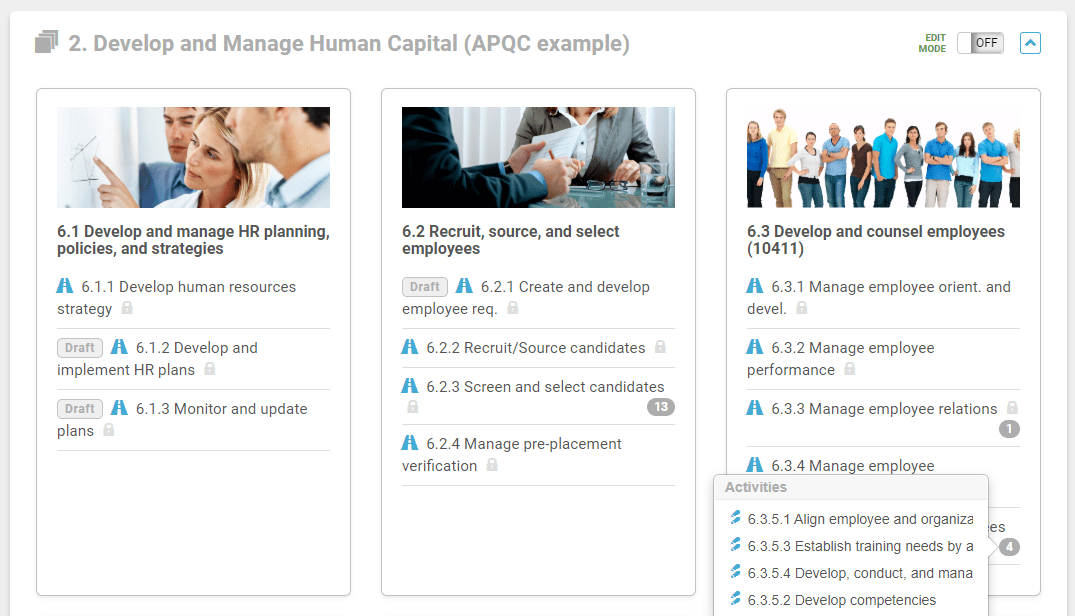
Is the SCOR process framework supported?
Yes. Here is an example:
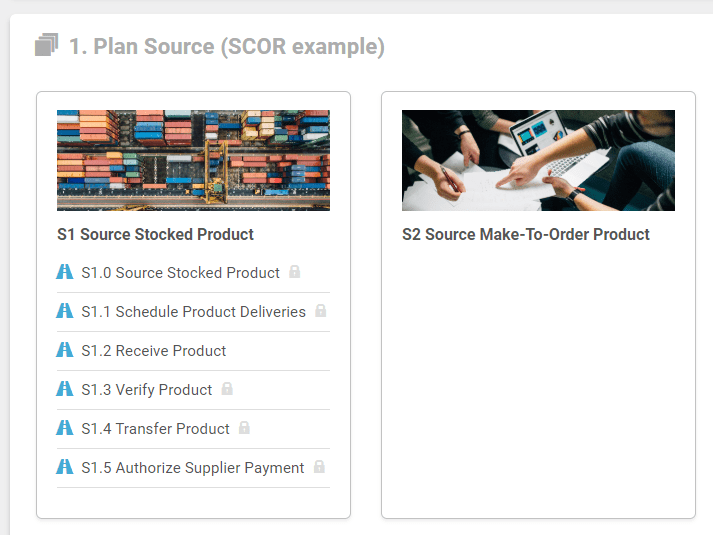
User administration
What happens if a process owner leaves?
You can select the processes that this specific person owns and then bulk edit to set new owner.
How do we let large numbers of users sign up?
We offer an integration to your company’s Active Directory Services (ADS) as well as Active Directory Federation Services. This will ensure that new employees automatically will be added to the Gluu platform. Also, employees that are removed from your ADS will automatically be disabled inside Gluu.
Revision history and change logs
How does Gluu log our changes?
Gluu stores all actions by users as events. This means that new versions of content are created every time some one saves something. There are five ways to see this:
- View the ‘Process history’.
- View diagram versions.
- View and restore activity versions.
- Access the API.
- View the Audit trail.
Does Gluu have an audit trail?
An audit trail (also called audit log) is a security-relevant chronological record, set of records, and/or destination and source of records that provide documentary evidence of the sequence of activities that have affected at any time a specific operation, procedure, or event.
Gluu stores all actions by users as events. With Gluu’s audit trail you can view all the activities in your account and sort by time or topic.
Can our users be notified of changes?
Yes. Every time a Process Owner or Editor save a process Gluu will prompt the person and ask if it should be saved as a new version and/or communicated to users who have a role in it. This way, Gluu makes it easy to keep accurate change tracking and communicate with the users that need to know.
